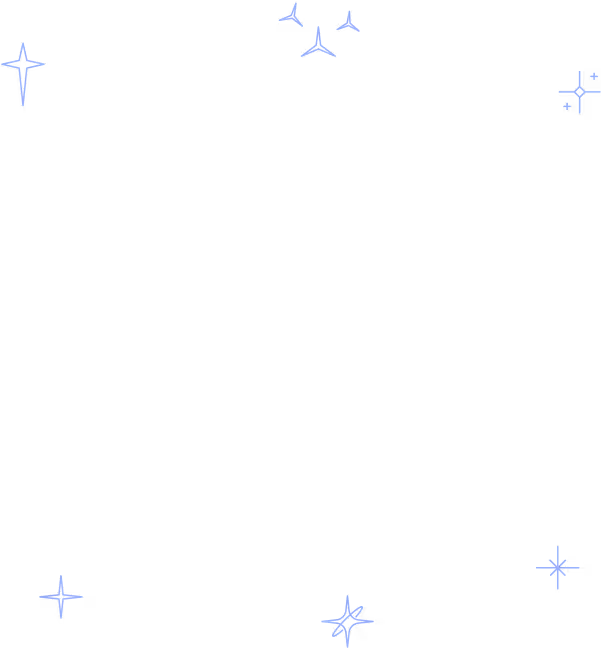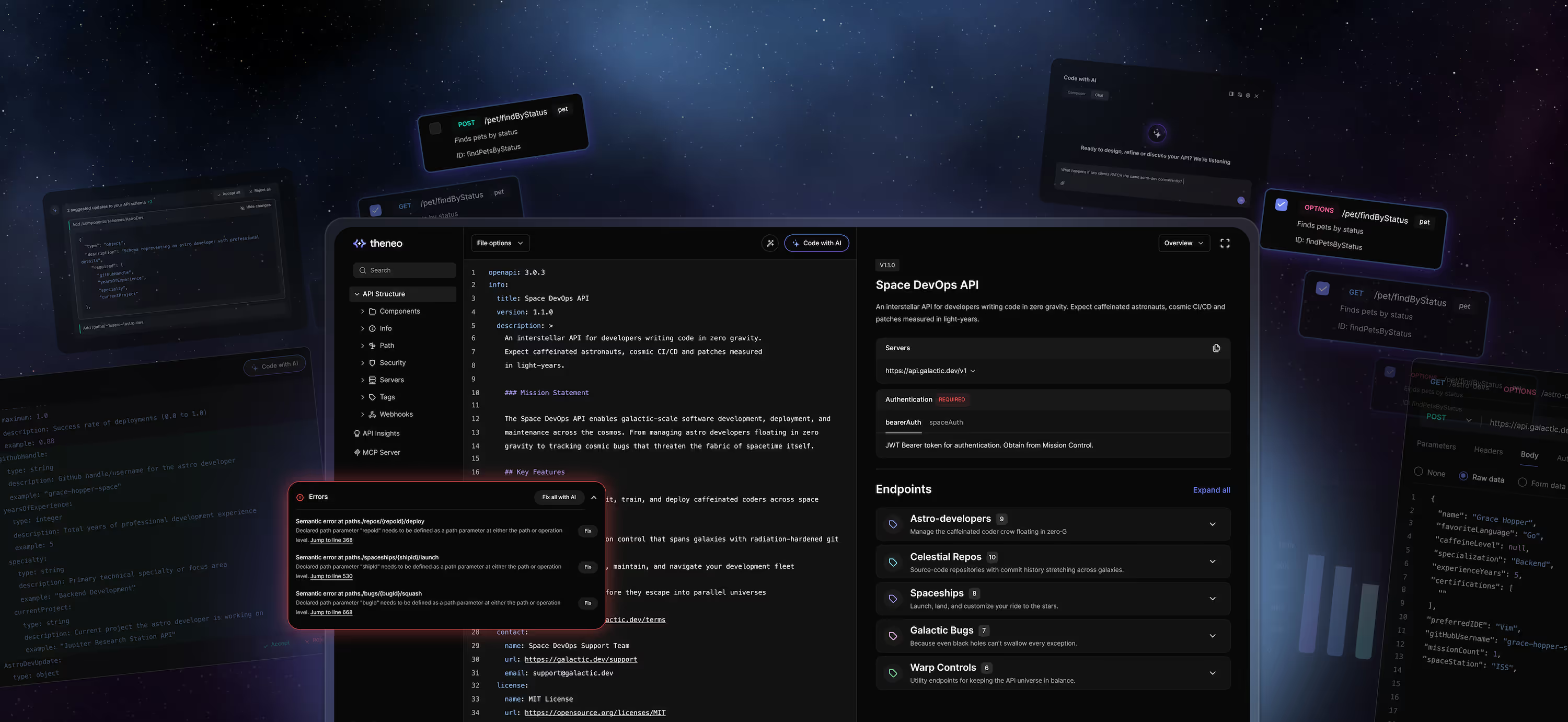Insomnia API Management: A Comprehensive Guide
Discover how to effectively manage your APIs and overcome insomnia-induced headaches with this comprehensive guide.

In the world of modern software development, APIs (Application Programming Interfaces) play a crucial role in connecting different software systems and enabling the exchange of data and functionality. However, managing and testing APIs can be a complex task, especially when dealing with numerous endpoints, request methods, and response types. This is where Insomnia API comes into picture. In this comprehensive guide, we will explore the various aspects of Insomnia API management and how it can streamline your API workflow.
Understanding the Basics of Insomnia API
Before diving into the specifics of Insomnia API management, let's first understand what Insomnia API is. Put simply, Insomnia API is a powerful open-source REST client that allows developers to create, test, and document APIs effortlessly. It provides a user-friendly interface and a wide range of features that make it a go-to tool for API developers.
Insomnia API simplifies the process of interacting with APIs by providing an intuitive workspace where you can define endpoints, create requests, and inspect responses. Whether you are building APIs from scratch or consuming external APIs, Insomnia API offers a comprehensive set of tools to make the process seamless.
What is Insomnia API?
Insomnia API is a REST client that simplifies the process of interacting with APIs. It provides an intuitive workspace where you can define endpoints, create requests, and inspect responses. Whether you are building APIs from scratch or consuming external APIs, Insomnia API offers a comprehensive set of tools to make the process seamless.
With Insomnia API, you can easily create and manage API requests using its user-friendly interface. You can specify request methods, headers, parameters, and more. This allows you to quickly build and test your APIs without the need for complex coding.
One of the key features of Insomnia API is its ability to inspect and debug API responses in real-time. It provides a detailed view of the raw response, allowing you to examine headers and analyze the JSON or XML data. This helps you identify and fix any issues with your API quickly and efficiently.
Key Features of Insomnia API
Insomnia API comes packed with a variety of features designed to enhance your API management workflow. Let's take a closer look at some of the key features:
- Request Builder: Insomnia API provides a user-friendly interface to easily create and manage API requests. You can specify request methods, headers, parameters, and more. This makes it easy to customize your requests and test different scenarios.
- Response Inspection: With Insomnia API, you can inspect and debug API responses in real-time. It allows you to examine the raw response, view headers, and analyze the JSON or XML data. This helps you understand the structure of the response and troubleshoot any issues.
- Environments and Variables: Insomnia API allows you to define multiple environments and use variables to control request parameters dynamically. This makes it easy to test APIs in different scenarios without having to manually change the values each time. You can create environments for development, testing, and production, and switch between them effortlessly.
- Code Generation: Insomnia API provides code generation capabilities to generate sample code snippets in various programming languages. This helps developers quickly integrate APIs into their projects. You can generate code snippets for popular languages like JavaScript, Python, Ruby, and more. This feature saves time and effort by automatically generating the code structure for API integration.
These are just a few of the many features that Insomnia API offers. Whether you are a beginner or an experienced API developer, Insomnia API provides a powerful and user-friendly environment to streamline your API management process.
Setting Up Insomnia API Management
Now that we have a good understanding of Insomnia API, let's move on to setting it up for API management. In this section, we will discuss the installation process and provide some configuration guidelines.
Installation Process
Getting started with Insomnia API is a breeze. Simply visit the official Insomnia website and download the appropriate version for your operating system. Once downloaded, follow the installation instructions to complete the setup.
During the installation process, you will be prompted to choose the installation location and select any additional components you may want to install. It is recommended to install all the available components to ensure you have access to the full range of features and functionalities offered by Insomnia API.
Once the installation is complete, you can launch Insomnia API and start exploring its capabilities.
Configuration Guidelines
After installing Insomnia API, it's important to configure it according to your specific needs. Here are some important configuration guidelines to consider:
- Creating Workspaces: Insomnia API allows you to create separate workspaces for different projects or APIs. Organizing your workspaces can help keep your API management process organized and efficient.
When creating a new workspace, you can give it a descriptive name that reflects the purpose of the project or API. This will make it easier for you to navigate through your workspaces and quickly find the one you need.
Within each workspace, you can create folders to further organize your API requests. This hierarchical structure can be particularly useful when working on complex projects that involve multiple APIs and endpoints.
- Setting up Authentication: Depending on the APIs you are working with, you may need to set up authentication methods such as API keys, OAuth, or JWT tokens. Insomnia API provides built-in support for various authentication mechanisms.
To set up authentication for a specific API, you can navigate to the "Authentication" tab within the request configuration. From there, you can choose the appropriate authentication method and provide the necessary credentials or tokens.
Insomnia API also allows you to save authentication configurations as templates, making it easier to reuse them across multiple requests or workspaces.
- Configuring Proxy Settings: If you need to route your API requests through a proxy server, Insomnia API allows you to configure proxy settings to ensure seamless communication.
To configure proxy settings in Insomnia API, you can go to the "Preferences" menu and navigate to the "Proxy" section. From there, you can enter the proxy server details, including the host, port, and any authentication credentials if required.
By configuring proxy settings, you can ensure that your API requests are properly routed through the designated proxy server, enabling you to access APIs that may be restricted or to monitor and analyze the network traffic.
By following these configuration guidelines, you can optimize your Insomnia API setup for effective API management. Remember to regularly review and update your configurations as your project requirements evolve.
Working with Insomnia API
Now that we have Insomnia API set up and configured, let's explore the various functionalities it offers for creating and managing API requests.
Creating and Managing API Requests
Insomnia API provides a user-friendly interface to create and manage API requests. To create a new request, simply specify the endpoint URL, request method, headers, and parameters. Insomnia API also supports bulk import and export of request collections, allowing you to easily share and collaborate with other team members.
Utilizing Environments and Variables
Environments and variables are powerful features in Insomnia API that allow you to control request parameters dynamically. You can define multiple environments to represent different scenarios (e.g., development, staging, production) and use variables to modify the request URL, headers, or any other parameter based on the selected environment. This flexibility makes it easy to test and switch between different API configurations.
Advanced Insomnia API Techniques
Insomnia API offers advanced techniques and features to further enhance your API management workflow.
Debugging with Insomnia API
When working with APIs, debugging is an essential part of the development process. Insomnia API provides powerful debugging capabilities that allow you to analyze API responses, track network requests, and troubleshoot any issues. With features like request history, response playback, and timeline visualization, you can easily identify and resolve issues in your API communication.
Using Plugins for Enhanced Functionality
Insomnia API supports plugins that extend its capabilities and provide additional functionality. There is a wide range of plugins available, from authentication methods to request generators, response transformers, and more. By leveraging plugins, you can customize Insomnia API to suit your specific requirements and streamline your API management workflow.
Securing Your API with Insomnia
Security is a critical aspect of API management. Insomnia API offers various features to help you secure your APIs and protect sensitive data.
Implementing Authentication
Insomnia API supports different authentication mechanisms, allowing you to integrate authentication into your API requests seamlessly. Whether you are using API keys, OAuth, or JWT tokens, Insomnia API provides the necessary tools to configure and manage authentication for your APIs.
Ensuring Data Privacy and Security
In addition to authentication, Insomnia API enables you to secure your API traffic using encryption. By configuring SSL/TLS certificates, you can ensure that your API requests and responses are transmitted securely over the network. This safeguards sensitive data from unauthorized access or tampering.
With its powerful features and intuitive interface, Insomnia API has become a popular choice for API developers looking to streamline their workflow. Whether you are a beginner or an experienced API developer, this comprehensive guide has provided you with the knowledge you need to leverage Insomnia API for effective API management. So go ahead, explore the functionalities of Insomnia API, and take your API development to the next level!
In the world of modern software development, APIs (Application Programming Interfaces) play a crucial role in connecting different software systems and enabling the exchange of data and functionality. However, managing and testing APIs can be a complex task, especially when dealing with numerous endpoints, request methods, and response types. This is where Insomnia API comes into picture. In this comprehensive guide, we will explore the various aspects of Insomnia API management and how it can streamline your API workflow.
Understanding the Basics of Insomnia API
Before diving into the specifics of Insomnia API management, let's first understand what Insomnia API is. Put simply, Insomnia API is a powerful open-source REST client that allows developers to create, test, and document APIs effortlessly. It provides a user-friendly interface and a wide range of features that make it a go-to tool for API developers.
Insomnia API simplifies the process of interacting with APIs by providing an intuitive workspace where you can define endpoints, create requests, and inspect responses. Whether you are building APIs from scratch or consuming external APIs, Insomnia API offers a comprehensive set of tools to make the process seamless.
What is Insomnia API?
Insomnia API is a REST client that simplifies the process of interacting with APIs. It provides an intuitive workspace where you can define endpoints, create requests, and inspect responses. Whether you are building APIs from scratch or consuming external APIs, Insomnia API offers a comprehensive set of tools to make the process seamless.
With Insomnia API, you can easily create and manage API requests using its user-friendly interface. You can specify request methods, headers, parameters, and more. This allows you to quickly build and test your APIs without the need for complex coding.
One of the key features of Insomnia API is its ability to inspect and debug API responses in real-time. It provides a detailed view of the raw response, allowing you to examine headers and analyze the JSON or XML data. This helps you identify and fix any issues with your API quickly and efficiently.
Key Features of Insomnia API
Insomnia API comes packed with a variety of features designed to enhance your API management workflow. Let's take a closer look at some of the key features:
- Request Builder: Insomnia API provides a user-friendly interface to easily create and manage API requests. You can specify request methods, headers, parameters, and more. This makes it easy to customize your requests and test different scenarios.
- Response Inspection: With Insomnia API, you can inspect and debug API responses in real-time. It allows you to examine the raw response, view headers, and analyze the JSON or XML data. This helps you understand the structure of the response and troubleshoot any issues.
- Environments and Variables: Insomnia API allows you to define multiple environments and use variables to control request parameters dynamically. This makes it easy to test APIs in different scenarios without having to manually change the values each time. You can create environments for development, testing, and production, and switch between them effortlessly.
- Code Generation: Insomnia API provides code generation capabilities to generate sample code snippets in various programming languages. This helps developers quickly integrate APIs into their projects. You can generate code snippets for popular languages like JavaScript, Python, Ruby, and more. This feature saves time and effort by automatically generating the code structure for API integration.
These are just a few of the many features that Insomnia API offers. Whether you are a beginner or an experienced API developer, Insomnia API provides a powerful and user-friendly environment to streamline your API management process.
Setting Up Insomnia API Management
Now that we have a good understanding of Insomnia API, let's move on to setting it up for API management. In this section, we will discuss the installation process and provide some configuration guidelines.
Installation Process
Getting started with Insomnia API is a breeze. Simply visit the official Insomnia website and download the appropriate version for your operating system. Once downloaded, follow the installation instructions to complete the setup.
During the installation process, you will be prompted to choose the installation location and select any additional components you may want to install. It is recommended to install all the available components to ensure you have access to the full range of features and functionalities offered by Insomnia API.
Once the installation is complete, you can launch Insomnia API and start exploring its capabilities.
Configuration Guidelines
After installing Insomnia API, it's important to configure it according to your specific needs. Here are some important configuration guidelines to consider:
- Creating Workspaces: Insomnia API allows you to create separate workspaces for different projects or APIs. Organizing your workspaces can help keep your API management process organized and efficient.
When creating a new workspace, you can give it a descriptive name that reflects the purpose of the project or API. This will make it easier for you to navigate through your workspaces and quickly find the one you need.
Within each workspace, you can create folders to further organize your API requests. This hierarchical structure can be particularly useful when working on complex projects that involve multiple APIs and endpoints.
- Setting up Authentication: Depending on the APIs you are working with, you may need to set up authentication methods such as API keys, OAuth, or JWT tokens. Insomnia API provides built-in support for various authentication mechanisms.
To set up authentication for a specific API, you can navigate to the "Authentication" tab within the request configuration. From there, you can choose the appropriate authentication method and provide the necessary credentials or tokens.
Insomnia API also allows you to save authentication configurations as templates, making it easier to reuse them across multiple requests or workspaces.
- Configuring Proxy Settings: If you need to route your API requests through a proxy server, Insomnia API allows you to configure proxy settings to ensure seamless communication.
To configure proxy settings in Insomnia API, you can go to the "Preferences" menu and navigate to the "Proxy" section. From there, you can enter the proxy server details, including the host, port, and any authentication credentials if required.
By configuring proxy settings, you can ensure that your API requests are properly routed through the designated proxy server, enabling you to access APIs that may be restricted or to monitor and analyze the network traffic.
By following these configuration guidelines, you can optimize your Insomnia API setup for effective API management. Remember to regularly review and update your configurations as your project requirements evolve.
Working with Insomnia API
Now that we have Insomnia API set up and configured, let's explore the various functionalities it offers for creating and managing API requests.
Creating and Managing API Requests
Insomnia API provides a user-friendly interface to create and manage API requests. To create a new request, simply specify the endpoint URL, request method, headers, and parameters. Insomnia API also supports bulk import and export of request collections, allowing you to easily share and collaborate with other team members.
Utilizing Environments and Variables
Environments and variables are powerful features in Insomnia API that allow you to control request parameters dynamically. You can define multiple environments to represent different scenarios (e.g., development, staging, production) and use variables to modify the request URL, headers, or any other parameter based on the selected environment. This flexibility makes it easy to test and switch between different API configurations.
Advanced Insomnia API Techniques
Insomnia API offers advanced techniques and features to further enhance your API management workflow.
Debugging with Insomnia API
When working with APIs, debugging is an essential part of the development process. Insomnia API provides powerful debugging capabilities that allow you to analyze API responses, track network requests, and troubleshoot any issues. With features like request history, response playback, and timeline visualization, you can easily identify and resolve issues in your API communication.
Using Plugins for Enhanced Functionality
Insomnia API supports plugins that extend its capabilities and provide additional functionality. There is a wide range of plugins available, from authentication methods to request generators, response transformers, and more. By leveraging plugins, you can customize Insomnia API to suit your specific requirements and streamline your API management workflow.
Securing Your API with Insomnia
Security is a critical aspect of API management. Insomnia API offers various features to help you secure your APIs and protect sensitive data.
Implementing Authentication
Insomnia API supports different authentication mechanisms, allowing you to integrate authentication into your API requests seamlessly. Whether you are using API keys, OAuth, or JWT tokens, Insomnia API provides the necessary tools to configure and manage authentication for your APIs.
Ensuring Data Privacy and Security
In addition to authentication, Insomnia API enables you to secure your API traffic using encryption. By configuring SSL/TLS certificates, you can ensure that your API requests and responses are transmitted securely over the network. This safeguards sensitive data from unauthorized access or tampering.
With its powerful features and intuitive interface, Insomnia API has become a popular choice for API developers looking to streamline their workflow. Whether you are a beginner or an experienced API developer, this comprehensive guide has provided you with the knowledge you need to leverage Insomnia API for effective API management. So go ahead, explore the functionalities of Insomnia API, and take your API development to the next level!



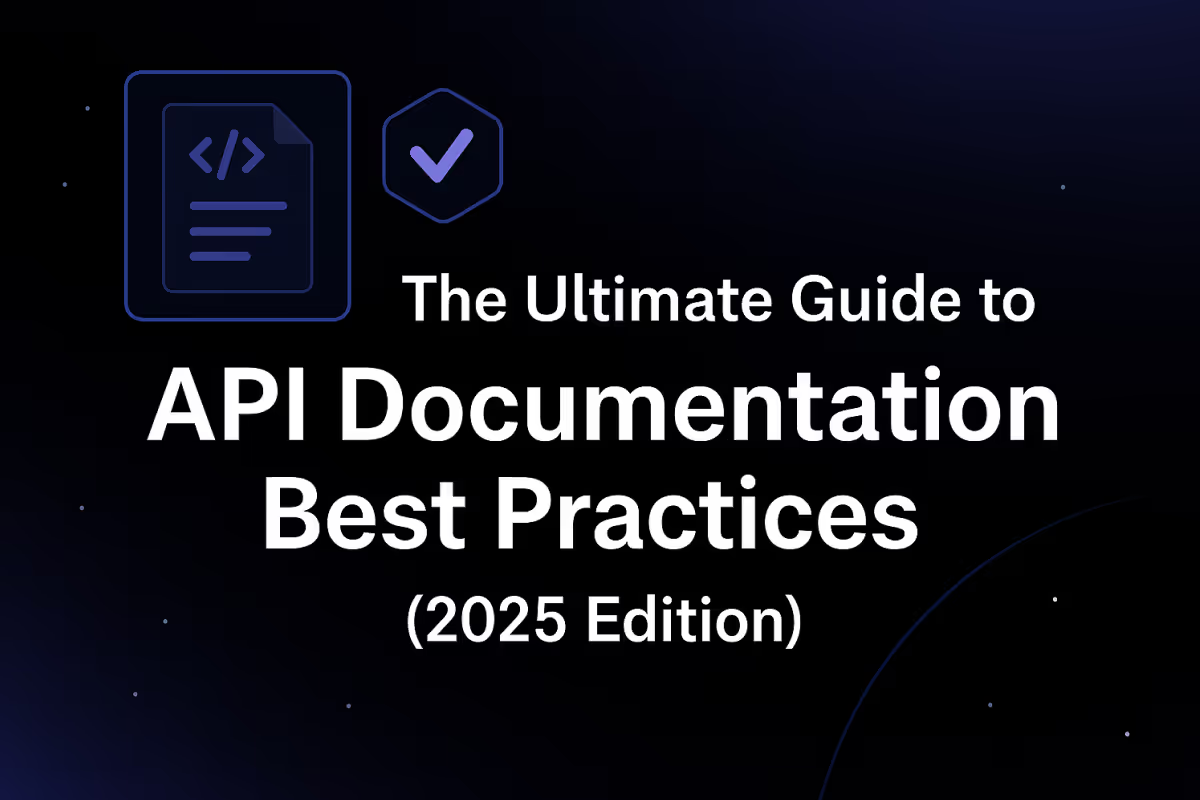
.avif)