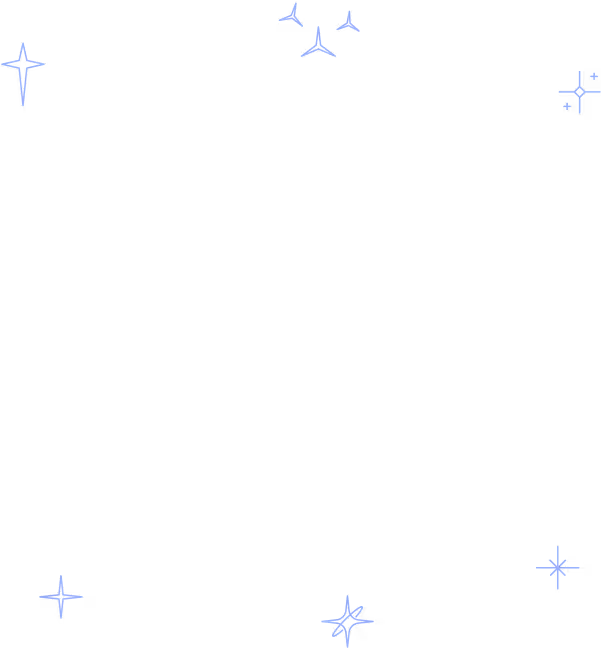Top 20 API Documentation Tools for 2023: Enhance Your Developer Experience
Embrace the power of these top tools and unleash the true potential of your API documentation.
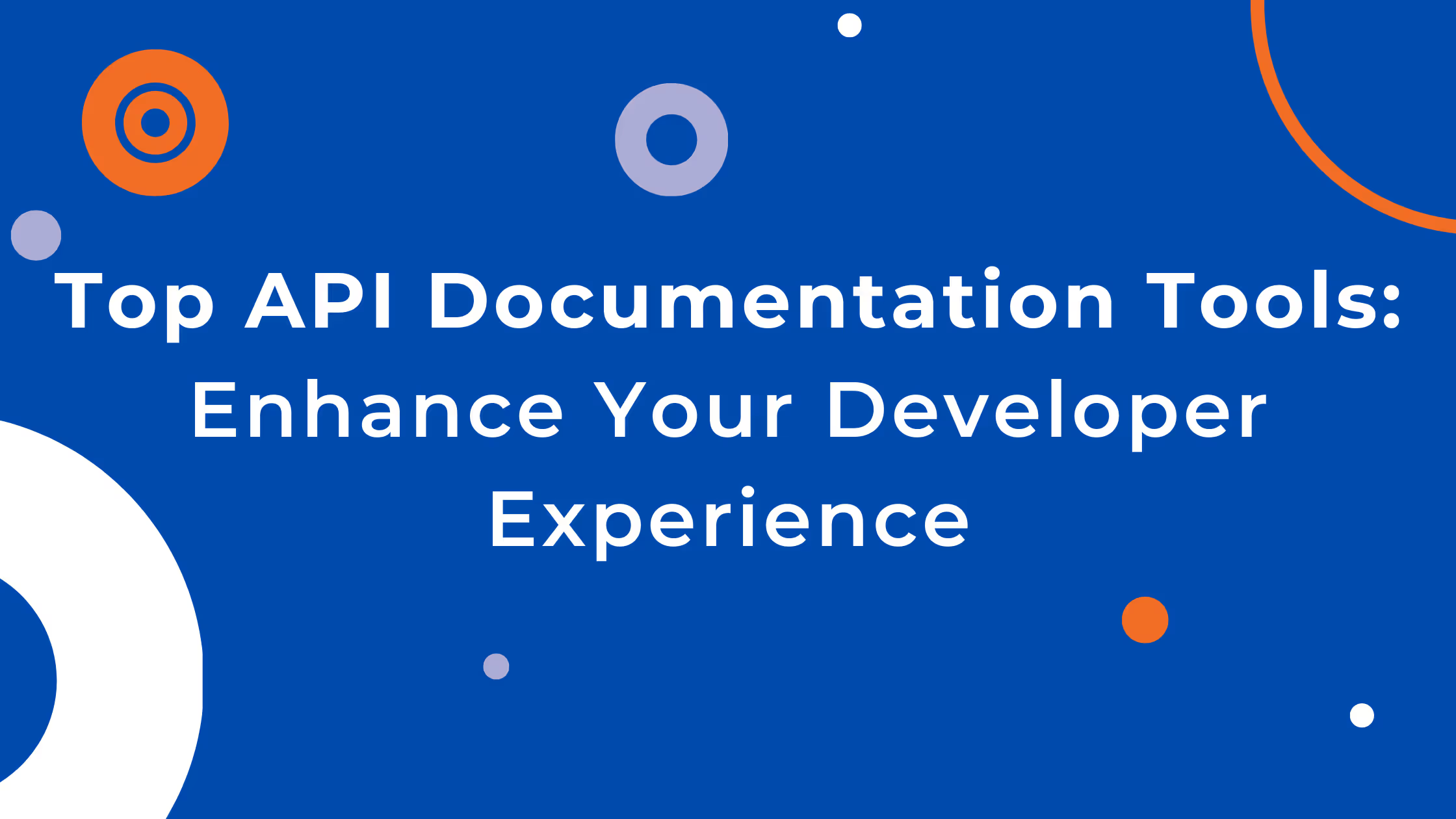
API documentation tools play a crucial role in providing clear and concise information about how to use a software application's API (Application Programming Interface). API documentation serves as a guide for developers who want to integrate and interact with an application's features and functionalities. Good API documentation can significantly enhance the developer experience by making it easier for them to understand how to use the API, troubleshoot issues, and reduce the time it takes to integrate and develop applications. Moreover, well-structured and well-maintained API documentation can also help reduce support requests, increase productivity, and facilitate collaboration among developers working on the same project. Therefore, using high-quality API documentation tools is critical for developers and businesses to ensure that their applications are easily integrated and have a positive developer experience.
As developers, we know how important it is to have comprehensive and user-friendly API documentation to streamline our workflow and create efficient software applications. In this post, we'll be highlighting the best API documentation tools that can help enhance your developer experience and improve your productivity. We've researched and evaluated these tools based on various criteria, including ease of use, customization options, integration capabilities, and pricing. Whether you're a seasoned developer or just starting out, this blog post will help you find the right API documentation tool to fit your needs. So, without further ado, let's dive in and explore the top 21 API documentation tools for 2023!
Criteria for selecting API documentation tools
The following are the criteria used to select the API documentation tools:
- User experience: The tool should be easy to use, and the interface should be user-friendly.
- Documentation formats: The tool should support multiple formats, such as OpenAPI, Swagger, and RAML, to allow for flexibility in creating and publishing API documentation.
- Customization: The tool should offer customization options, such as branding, theme, and the ability to add custom CSS, to allow for a more personalized look and feel.
- Collaboration: The tool should allow multiple team members to work on API documentation simultaneously and have the ability to collaborate and review each other's work.
- Integrations: The tool should integrate with other development tools, such as GitHub, Jira, and Slack, to facilitate the documentation process and streamline workflows.
- Analytics and tracking: The tool should provide analytics and tracking features to monitor API usage, identify issues, and optimize documentation content.
- Documentation quality: The tool should help ensure high-quality documentation with features like spell-checking, version control, and the ability to easily update content.
- Pricing: The tool should offer reasonable pricing plans for various team sizes and budgets.
- Scalability: The tool should be able to handle a large volume of documentation and support multiple versions of your API.
- Accuracy: The tool should ensure that the documentation is accurate, up-to-date, and consistent with the actual behavior of the API.
- Accessibility: The tool should be accessible to all users, including those with disabilities, and comply with relevant accessibility standards.
- Support: The tool should provide reliable and timely support, including documentation, training, and customer service.
- Security: The tool should ensure the security of your API documentation, including access control, encryption, and backup and recovery procedures.
Overall, the importance of each criterion will depend on your organization's specific needs and priorities. For example, a large organization with many developers may prioritize scalability and collaboration, while a small organization may prioritize ease of use and customizability.
Top 21 API documentation tools for 2023
Here are the top 21 API documentation tools for 2023:
- Theneo
- SwaggerHub
- Postman
- Apiary
- Readme
- Redocly
- Stoplight
- DocFX
- apiDoc
- Slate
- Doxygen
- Contiem
- Treblle
- Document360
- GitBook
- Archbee
- DeveloperHub
- Mintlify
- DapperDox
- LucyBot’s DocGen
1. Theneo

Description: Theneo is a documentation tool that helps developers create and maintain API documentation in a more efficient and user-friendly way. Theneo aims to simplify the process of creating and updating API documentation, making it easier for developers to keep their documentation up to date and accessible.
Features:
- Easy API documentation creation: Theneo provides a user-friendly interface for creating API documentation that is easy to understand and navigate.
- Version control: Theneo allows developers to version their API documentation, making it easy to track changes and roll back to previous versions if necessary.
- Automatic updates: Theneo can automatically generate documentation based on changes made to the API, eliminating the need for manual updates.
- API testing: Theneo provides a testing feature that allows developers to test their APIs directly from the documentation.
- Customization: Theneo allows developers to customize the look and feel of their documentation to match their brand.
Pros:
- Easy to use interface for creating and maintaining API documentation
- Automatic updates save time and effort
- Version control makes it easy to track changes and roll back to previous versions
- Testing feature allows developers to test APIs directly from the documentation
- Customization options allow developers to create documentation that matches their brand
Cons:
- Cost: Theneo is a paid tool, which may be a significant investment for small businesses. While there is a free plan available, essential features are primarily accessible through the business and enterprise plans, which may require additional budget allocation.
Pricing:
Starter Package:
- Price: Free
- Theneo Tools: Includes popular tools like VS Code, GitHub, etc.
- Project Limitations: Up to 5 public projects and up to 10 private projects.
- GPT-powered search results: Provides up to 100 search results powered by GPT for your readers.
- Theneo AI: API Doc Builder Assistance: Offers up to 2000 instances of Theneo AI assistance for building API documentation.
- Automatic changelog documentation: Automatically generates changelog documentation.
- Advanced API Explorer: Allows advanced exploration of APIs.
- Project access management: Enables you to manage access to your projects.
- Project analytics & feedback: Provides analytics and feedback related to your projects.
Business:
- Price: $120/month
- Flat monthly fee: No additional charges per project.
- Includes everything in the Starter Package.
- Unlimited API projects: Allows you to create and manage an unlimited number of API projects.
- Unlimited use of ChatGPT: Provides unrestricted access to ChatGPT for your applications.
- Unlimited use of TheneoAI: Offers unrestricted usage of TheneoAI for various purposes.
- Customized branding & SEO: Allows you to customize branding and optimize SEO for your projects.
- Custom domain: Provides the option to use a custom domain for your projects.
- Developer hubs landing page: Offers a dedicated landing page for your developer hubs.
- Advanced user & section management: Enables advanced management of users and sections within your projects.
Enterprise:
- Price: Custom (specific pricing needs to be discussed with Theneo)
- Includes everything in the Business plan.
- Unlimited developer portals: Provides the ability to create an unlimited number of developer portals.
- Internal & public developer hubs: Allows the creation of both internal and public developer hubs.
- Advanced custom branding: Enables advanced customization of branding elements.
- Custom user roles & permission: Provides the flexibility to define custom user roles and permissions.
- Custom automation flow: Allows customization of automation flows.
- Custom integration: Offers the ability to integrate with other systems and tools.
- Custom SSO (Single Sign-On): Enables custom Single Sign-On integration.
- Self-hosting: Provides the option to host Theneo on your own infrastructure.
Clients: Theneo’s clients include Kikliko, Uome, Instantly AI, Ceipal,
2. SwaggerHub

Description: SwaggerHub is an API documentation tool that allows developers to design, document, and deploy their APIs. It provides a collaborative platform where teams can work together on API design and documentation, making it easier to build and manage APIs.
Features:
- API design: SwaggerHub allows developers to create API designs in both YAML and JSON formats.
- Documentation: SwaggerHub generates API documentation automatically from the design.
- Code generation: SwaggerHub supports generating code in multiple languages to make API implementation faster.
- Collaboration: SwaggerHub allows team members to collaborate on API design and documentation.
- API testing: SwaggerHub provides tools to test APIs and verify their functionality.
Pros:
- Easy to use: SwaggerHub has an intuitive user interface that makes API design and documentation easy.
- Collaboration: Teams can collaborate on API design and documentation in real-time.
- API testing: SwaggerHub provides testing tools to ensure API functionality.
- Code generation: Code can be generated in multiple languages, which can save developers time.
Cons:
- Cost: SwaggerHub is a paid tool and may be expensive for some small businesses.
- Limited customization: SwaggerHub's UI and documentation templates have limited customization options.
Pricing: Swagger offers three pricing tiers: Standard, Team, and Enterprise. The Standard plan starts at $35 per month, while the Team and Enterprise plans have customized pricing based on usage and requirements.
Clients: Accenture, ADP, Capital One, and Cisco
3. Postman

Description: Postman is an API documentation tool that allows developers to design, test, and document APIs quickly and easily. With Postman, users can create API requests, manage endpoints, and automate testing and documentation of APIs.
Features:
- API Documentation: Create interactive and easy-to-read API documentation to help developers understand how to use your APIs.
- API Testing: Automate API testing to ensure that APIs are functioning correctly and returning expected results.
- API Monitoring: Monitor the performance and availability of APIs in real-time.
- API Mocking: Simulate API responses to test client applications without relying on the actual API.
- Collaboration: Collaborate with other developers and teams by sharing API collections and documentation.
Pros:
- Easy to use: Postman has a user-friendly interface that allows developers to quickly create, test, and document APIs.
- Comprehensive features: Postman offers a wide range of features that cover the entire API development lifecycle.
- Customizable: Postman can be customized to fit the specific needs of your organization.
- Integration: Postman integrates with a variety of tools and services, including GitHub, Slack, and Jenkins.
Cons:
- Learning curve: While Postman is relatively easy to use, it does require some learning to fully utilize all its features.
- Limited automation capabilities: While Postman does offer automation features, they may not be sufficient for more complex use cases.
Pricing:
- Postman offers a free version with basic features, as well as paid plans for teams and enterprises. The paid plans start at $12/user/month and offer additional features such as API monitoring, collaboration, and team management tools.
Clients: Adobe, Box, Shopify, Cisco
4. Apiary

Description: Apiary is an API documentation tool that helps developers design, document, test, and share APIs. It provides a collaborative platform for developers and stakeholders to communicate and manage the API development process from start to finish.
Features:
- API design tools for creating and editing API blueprints
- Interactive documentation for testing APIs
- Mock server for simulating API responses
- Collaboration features for sharing and reviewing API documentation
- Integration with version control systems and continuous integration/continuous deployment (CI/CD) pipelines
- Automated API testing and validation
- Analytics and reporting to track API usage and performance
Pros:
- Easy-to-use interface for designing and documenting APIs
- Seamless integration with popular development tools and workflows
- Comprehensive features for managing the API development lifecycle
- Robust testing and validation tools to ensure API quality and performance
- Collaboration features for streamlining team communication and feedback
- Excellent customer support and documentation
Cons:
- Steep learning curve for new users
- Limited customization options for API documentation
- Higher pricing compared to some competitors
Pricing: Apiary offers a free plan with limited features, as well as three paid plans:
- Startup: $99/month for up to 10 users and 10 APIs
- Business: $399/month for up to 50 users and 50 APIs
- Enterprise: custom pricing for larger organizations with advanced needs
Clients: Oracle, Akamai, Capital One
5. Readme

Description: Readme is a modern API documentation tool that helps developers to easily create and manage documentation for their APIs. It offers a simple yet powerful interface to create and organize API documentation, allowing developers to focus on the content rather than the formatting.
Features:
- Automatic API documentation generation
- Code samples in multiple languages
- Interactive API explorer
- Customizable themes and layouts
- Versioning and change tracking
- Analytics and feedback gathering
Pros:
- Customizable themes and layouts allow for branding and personalization
- Versioning and change tracking make it easy to manage documentation updates
- Analytics and feedback gathering provide insights on usage and user feedback
Cons:
- Limited customization options beyond themes and layouts
- Advanced features may require technical knowledge
- Limited automation
- Limited integrations with other tools
Pricing: Readme offers a free plan with limited features, and paid plans starting at $99/month for additional features such as custom domains, team collaboration, and support.
Clients: Stripe, Dropbox, Coinbase
6. Redocly

Description: Redocly is a powerful API documentation tool that enables developers and technical writers to easily create, manage, and publish API documentation. The tool provides a wide range of features designed to streamline the documentation process, improve the quality of the documentation, and enhance the overall user experience.
Features:
- Customizable themes and templates to create visually appealing and branded documentation
- Interactive API reference documentation that allows developers to try out API calls directly from the documentation
- Ability to generate documentation from OpenAPI, Swagger, and other API specification formats
- Collaboration and review tools to facilitate feedback and streamline the documentation review process
- Built-in analytics to track user engagement and identify areas for improvement
Pros:
- Redocly provides a user-friendly and intuitive interface that makes it easy to create and manage API documentation.
- The tool offers a range of customization options to tailor documentation to specific needs and branding requirements.
- Redocly's interactive API reference documentation feature allows developers to quickly test out API calls directly from the documentation.
- The collaboration and review tools simplify the feedback process, ensuring that documentation is accurate and up-to-date.
- The built-in analytics provide insights into user engagement and usage, which can inform documentation improvements.
Cons:
- Some advanced customization options may require technical knowledge and experience.
- The pricing may be too high for smaller organizations or individuals.
Pricing: Redocly offers a range of pricing plans, including a free plan with limited features, as well as paid plans that start at $99 per month. The pricing depends on the number of API endpoints and features required.
Clients: Visa, Expedia, Autodesk
7. Stoplight

Description: Stoplight is a popular API documentation tool that helps developers to design, develop, and document APIs in an efficient and collaborative way. It provides a comprehensive platform to manage the entire API lifecycle, from design and development to testing, deployment, and maintenance. Stoplight is used by many companies across different industries, including Fortune 500 companies and startups.
Features:
- API design and modeling tools
- API documentation generator
- Mock server for API testing
- Integration with source control systems
- API testing automation
- SDK generator for different programming languages
- Interactive API explorer
- Collaboration and team management tools
- Custom branding and styling options
Pros:
- Comprehensive platform that covers API lifecycle
- Integration with popular development tools and frameworks
- Reliable support and resources
- Affordable pricing plans for different needs
Cons:
- Limited customization options for some features
- Limited automation
- Limited support for different type of APIs
- Some features require additional configuration or setup
- Learning curve for new users
Pricing: Stoplight offers different pricing plans based on the number of users, projects, and features required. The basic plan starts at $49/month for up to 5 users and 1 project, while the enterprise plan offers custom pricing based on specific needs and requirements.
Clients: Microsoft, Intuit, Atlassian, CircleCI, Segment, PagerDuty, SendGrid, BlueJeans, Cloudflare, Zapier
8. DocFX

Description: DocFX is a free and open-source API documentation generator tool that helps developers create documentation for their software projects. It provides an automated way to generate API reference documentation, conceptual documentation, and even blogs from source code.
Features:
- Supports multiple programming languages and frameworks, including .NET, Java, and Python.
- Generates documentation in multiple formats, such as HTML, Markdown, PDF, and EPUB.
- Provides a customizable template system for generating documentation with different styles and themes.
- Offers built-in support for code snippets, cross-referencing, and syntax highlighting.
- Supports integrating with source control systems like GitHub, Bitbucket, and GitLab.
Pros:
- DocFX is a free and open-source tool, which makes it accessible to developers with varying budgets.
- The tool is highly customizable, which allows users to create documentation that suits their project's needs and branding.
- DocFX can handle large-scale projects and generates documentation quickly.
- It supports multiple output formats, which provides flexibility to the documentation generation process.
Cons:
- DocFX has a steep learning curve, and it may take time for users to learn how to use it effectively.
- The tool requires developers to write XML-based configuration files, which can be tedious and error-prone.
- The documentation generated by DocFX may not be visually appealing by default, and it may require customization to achieve a polished look.
Pricing: DocFX is a free and open-source tool, and there are no licensing fees or costs associated with using it.
Clients: Microsoft, Amazon, Red Hat
9. apiDoc

Description: apiDoc is an open-source documentation tool that generates documentation for RESTful web APIs. It uses a combination of comments written in the code and a configuration file to generate an attractive and easy-to-navigate documentation website.
Features:
- Automatically generates API documentation from code comments and configuration files
- Supports multiple programming languages, including Node.js, PHP, Ruby, and more
- Allows customization of the documentation website's appearance and behavior using templates and options
- Generates documentation in various formats, including HTML, Markdown, and Swagger
- Provides a built-in testing framework to test API endpoints
- Integrates with popular tools like GitHub, Travis CI, and Docker
Pros:
- Easy to use and integrate into existing projects
- Saves time and effort by automatically generating documentation
- Supports multiple programming languages and output formats
- Customizable appearance and behavior
- Built-in testing framework
Cons:
- Limited support for certain API specifications, such as OpenAPI and RAML
- Requires some setup and configuration to use effectively
- Some advanced customization options may require knowledge of web development technologies
Pricing: apiDoc is an open-source tool and is free to use.
Clients: IBM, Microsoft, Cisco, and Deutsche Telekom
10. Slate

Description: Slate is an open-source API documentation tool that allows developers to create clear, concise, and interactive documentation for their APIs. It uses Markdown syntax to write documentation and provides a sleek, customizable interface for users to browse and search for information.
Features:
- Easy-to-use Markdown syntax for writing documentation
- Customizable themes and styles
- Interactive API explorer to test and experiment with endpoints
- Automatic generation of API reference documentation from code comments
- Support for multiple programming languages and frameworks
- Built-in search functionality
- Integration with version control systems like GitHub for easy publishing and updating of documentation
Pros:
- Open-source and free to use
- Highly customizable with a variety of themes and styles
- User-friendly interface with interactive features like API explorer
- Automatically generates API reference documentation
- Can be integrated with version control systems for easy publishing and updating
Cons:
- Requires technical knowledge to set up and customize
- Limited support for non-technical users
- Some features may require additional configuration or plugins
Pricing: Slate is an open-source tool and is free to use.
Clients: Heroku, SoundCloud, Docker, and Shopify
11. Doxygen

Description: Doxygen is a documentation tool used for generating API documentation from source code. It supports a variety of programming languages including C++, C, Java, Objective-C, Python, and others. Doxygen extracts documentation from the source code comments, which can be written in a variety of formats such as Markdown, HTML, or LaTeX. The resulting documentation can be in various formats like HTML, LaTeX, RTF, or XML.
Features:
- Supports a wide range of programming languages
- Extracts documentation from source code comments
- Can generate documentation in various formats
- Cross-referencing of documentation and code
- Can generate call and caller graphs
- Supports user-defined tags
- Integrates with various development environments and version control systems
- Can generate documentation from multiple projects
Pros:
- Easy to use
- Supports a wide range of programming languages
- Generates comprehensive documentation
- Integrates with various development environments and version control systems
- Customizable through user-defined tags
- Can generate call and caller graphs
Cons:
- Requires properly formatted source code comments to generate documentation
- Limited support for non-code elements like diagrams and images
- The generated documentation may not be aesthetically pleasing
Pricing: Doxygen is an open-source tool and is available for free.
Clients: KDE, MySQL, Boost C++ Libraries, Apache Thrift, OpenCV
12. Contiem

Description: Contiem is an API documentation tool that allows users to create and manage documentation for their software applications. It offers various features to help developers create clear and comprehensive documentation for their APIs.
Features:
- Swagger UI integration
- Customizable documentation themes
- Interactive documentation with code snippets
- Collaboration features for team-based documentation
- API testing and monitoring tools
- OpenAPI support for version control
Pros:
- Easy-to-use interface for creating API documentation
- Customizable themes to match your brand or design preferences
- Interactive documentation with code snippets allows users to test APIs in real-time
- Collaboration features help teams work together on documentation projects
- OpenAPI support for version control ensures that documentation stays up-to-date with the latest API changes
Cons:
- Limited integration with third-party tools
- Some users may find the pricing too high for their needs
- Limited support for non-technical users
Pricing: Contiem offers a free trial with limited features, and paid plans start at $49 per month. Custom enterprise plans are also available upon request.
Clients: Amazon, Google, and Microsoft
13. Treblle

Description: Treblle API documentation tool is a comprehensive platform that allows developers to create and manage API documentation efficiently. It provides an easy-to-use interface that enables developers to generate and publish API documentation in minutes. Treblle API documentation tool offers features such as API explorer, code snippets, API versioning, and user management.
Features:
- API explorer
- Code snippets
- API versioning
- User management
- Markdown support
- Customizable templates
- Interactive documentation
- Analytics and reports
Pros:
- Easy to use and user-friendly interface
- Offers customizable templates
- Supports markdown for formatting
- Provides analytics and reports to track API usage
Cons:
- Limited third-party integrations
- Limited support for the API docs
- Some advanced features may require technical knowledge
Pricing: Treblle API documentation tool offers a free plan and two paid plans. The free plan includes up to three users, 500 requests per month, and basic support. The paid plans start at $49/month and offer more users, requests, and support options.
Clients: HubSpot, Zoho, Symantec, Sage
14. Document360

Description: Document360 is a knowledge management and API documentation tool that allows organizations to create, manage, and publish technical documentation for their software products. It provides a user-friendly interface and enables teams to collaborate in real-time, making it easy to create and maintain comprehensive documentation for developers, customers, and other stakeholders.
Features:
- Intuitive and user-friendly interface
- Customizable branding and design
- Easy-to-use markdown editor
- Version control and rollback capabilities
- API documentation and code samples
- Collaboration tools such as comments and feedback
- Advanced search functionality
- Analytics and user engagement metrics
- Integrations with popular development tools like GitHub, JIRA, and Slack
Pros:
- Customizable branding and design
- Comprehensive set of features for creating and managing documentation
- Version control and rollback capabilities
- Collaborative features promote teamwork and efficiency
- Integrations with popular development tools
Cons:
- Pricing can be expensive for larger teams or enterprises
- Some users have reported issues with the editor's performance or formatting
- Limited options for customization beyond branding and design
Pricing: Document360 offers three pricing plans: Startup ($49/month), Business ($149/month), and Enterprise (custom pricing). The Startup plan includes up to 3 users, 15,000 monthly page views, and basic features. The Business plan includes up to 10 users, 100,000 monthly page views, and advanced features. The Enterprise plan is designed for larger teams or organizations and offers custom pricing based on specific needs.
Clients: Microsoft, Deloitte, Cisco, and IBM
15. GitBook

Description: GitBook is a modern documentation platform that allows individuals and teams to create, edit, and publish API documentation in a user-friendly manner. It provides a range of features that can help you create professional-looking API documentation, such as real-time collaboration, versioning, search functionality, and more.
Features:
- Customizable templates for API documentation
- Markdown editor for writing documentation
- Integration with code repositories like GitHub, GitLab, and Bitbucket
- Real-time collaboration with team members
- Versioning of documentation to keep track of changes
- Search functionality to easily find specific content
- Analytics to track views and engagement
- Multiple export options, including PDF, HTML, and Markdown
- API to programmatically create, read, update, and delete content
Pros:
- Easy-to-use interface
- Real-time collaboration allows for efficient team workflows
- Customizable templates provide a professional-looking output
- Integration with code repositories streamlines the documentation process
- Versioning allows you to keep track of changes and revert to previous versions if needed
- Search functionality makes it easy to find specific content
- Multiple export options give flexibility in how the documentation is shared and consumed
- API allows for programmatic management of documentation
Cons:
- Limited customization options for templates
- Limited functionality for advanced styling and formatting of documentation
- Export options are limited to PDF, HTML, and Markdown
- Pricing can be expensive for larger teams or enterprises
Pricing: GitBook offers a range of pricing plans, including a free plan for individuals and small teams with basic features. The paid plans start at $8 per user per month for the Standard plan, $16 per user per month for the Plus plan, and custom pricing for the Enterprise plan.
Clients: Google, Adobe, Pivotal, Red Hat
16. Archbee

Description: Archbee is a documentation platform that enables teams to create, share, and manage their API documentation. It offers a user-friendly editor and a variety of customization options to make the documentation process more efficient and streamlined.
Features:
- Easy-to-use editor with various formatting options
- Integration with GitHub, Slack, and other popular tools
- Version control to track changes and revisions
- Customizable templates for different types of documentation
- Search functionality to find information quickly
- Analytics to track engagement and usage of documentation
Pros:
- User-friendly and intuitive interface
- Customizable templates and branding options
- Great for teams working on multiple projects or APIs
- Offers version control to track changes and revisions
Cons:
- Limited options for formatting and styling
- Some users may find it too basic for their needs
- No direct integrations with popular API management tools
Pricing: Archbee offers a variety of pricing plans, starting with a free plan for up to 3 team members and limited features. Paid plans start at $9 per user per month and include additional features such as custom branding, integrations, and analytics.
Clients: Siemens, IBM, Accenture
17. DeveloperHub

Description: DeveloperHub is a platform that allows developers to create and publish API documentation easily. It supports various programming languages and integrates with popular tools like GitHub, Bitbucket, and Swagger.
Features:
- Simple and intuitive interface for creating and publishing API documentation
- Supports OpenAPI, Swagger, and other API specification formats
- Integrates with popular development tools like GitHub, Bitbucket, and GitLab
- Supports custom domains and branding for documentation websites
- Provides analytics to track API usage and engagement
- Offers team collaboration and version control features
- Provides customizable templates for documentation
Pros:
- Easy to use interface for creating and publishing API documentation
- Supports popular API specification formats and integrates with popular development tools
- Provides analytics and team collaboration features
- Offers customizable templates for documentation
- Affordable pricing plans
Cons:
- Limited customization options for the documentation website
- Some advanced features are available only in higher pricing plans
- Does not support code samples or testing features
Pricing:
- Free: Supports one project and up to 10,000 requests per month
- Basic: $29 per month, supports up to three projects and 50,000 requests per month
- Pro: $99 per month, supports up to 10 projects and 500,000 requests per month
- Enterprise: Contact sales for pricing, supports unlimited projects and requests per month, and offers advanced customization and support features.
Clients: Microsoft, Intuit, Segment
18. Mintlify

Description: Mintlify Writer is an AI-powered documentation writer that automatically generates code documentation. The tool analyzes code, understands its purpose, and creates descriptions in the form of docstrings. It's available in popular editors and as a web version. Mintlify Writer saves developers time and improves codebase by automatically generating accurate documentation as they build.
Features:
- Good looking docs
- Automatic generation of accurate docstrings that describe code functionality
- Customizable templates for docstrings
- Integration with popular code editors such as Visual Studio Code and IntelliJ IDEA
Pros:
- Great UI
- Integration with popular code editors makes it easy to use
- Supports multiple programming languages and projects, making it versatile
Cons:
- Limited automation
- Limited support for API formats
- No feedback and analytics tools
- Limited customization options for some features
- Limited support for non-technical users
Pricing: Mintlify offers a free plan with limited features, and paid plans starting at $150/month for additional features such as custom branding, GPT-powered AI search, and advanced support.
Clients: Hyperbeam, Sieve, Infisical, Corrily, Vessel, Shuttle
19. DapperDox

Description: DapperDox is an API documentation tool that enables developers to easily create and publish interactive documentation for their APIs. It supports a wide range of programming languages and API frameworks, including OpenAPI, Swagger, RAML, and API Blueprint.
Features:
- Automatic documentation generation from OpenAPI/Swagger, RAML or API Blueprint files.
- Interactive documentation with inline code samples, request/response examples, and response codes.
- Customizable UI themes and branding options.
- Collaborative API documentation authoring with versioning, history, and commenting features.
- Multiple deployment options including on-premise, cloud-based or as a SaaS solution.
- Integration with popular developer tools such as GitHub, GitLab, Bitbucket, Slack, and more.
Pros:
- Easy to use with a user-friendly interface.
- Supports multiple programming languages and API frameworks.
- Provides interactive documentation with inline code samples and response examples.
- Allows for collaboration and versioning features.
- Offers multiple deployment options to fit different project requirements.
Cons:
- Some advanced features may require additional setup and customization.
- Lack of built-in API testing tools.
Pricing: DapperDox offers a free plan with limited features and usage, as well as paid plans starting from $99/month. The paid plans offer additional features such as custom domains, unlimited API versions, and more.
Clients: Mozilla, HP, JPMorgan, Chase, Honeywell
20. LucyBot’s DocGen

Description: LucyBot's DocGen API documentation tool is a software service that helps developers generate high-quality API documentation with ease. It provides a user-friendly interface for creating and managing API documentation, which can be customized to meet the specific needs of different organizations. This tool supports a range of programming languages and integrates seamlessly with various API management platforms.
Features:
- Automatic generation of API documentation from code.
- Customizable documentation templates.
- Support for a range of programming languages, including Java, Python, Ruby, Node.js, and others.
- Integration with various API management platforms such as Swagger, API Blueprint, and RAML.
- Built-in versioning and change management tools.
- Collaborative document editing and review.
- Auto-sync with code repositories like GitHub.
Pros:
- Streamlines API documentation creation, allowing developers to focus on coding.
- Customizable documentation templates make it easy to create consistent, professional-looking API documentation.
- Integration with API management platforms ensures consistency between documentation and the actual APIs.
- Built-in versioning and change management tools help keep documentation up-to-date.
- Collaborative editing and review features make it easy to work with multiple team members.
- Auto-sync with code repositories like GitHub helps keep documentation up-to-date.
Cons:
- The pricing model can be a bit steep for small businesses and startups.
- Limited customization options for the API documentation generated by the tool.
Pricing: LucyBot's DocGen API documentation tool offers a free trial version, with limited features. After that, there are several pricing plans available, ranging from $99 to $599 per month, depending on the number of projects and users. Custom enterprise plans are also available.
Clients: IBM, PayPal, and Cisco
In conclusion, API documentation is crucial for developers to understand how to integrate and use an API in their projects. With the increasing demand for APIs, there is also a growing need for effective and efficient API documentation tools. In this blog, we have highlighted the top 20 API documentation tools for 2023 that can enhance developer experience, including tools like Theneo, Swagger, Postman, ReadMe, and Stoplight. These tools offer various features such as automated documentation generation, interactive documentation, code samples, and API testing. Choosing the right API documentation tool can make a significant difference in the success of your API and the satisfaction of your users. It is recommended that developers explore these tools and select the one that best fits their needs and preferences.
API documentation tools play a crucial role in providing clear and concise information about how to use a software application's API (Application Programming Interface). API documentation serves as a guide for developers who want to integrate and interact with an application's features and functionalities. Good API documentation can significantly enhance the developer experience by making it easier for them to understand how to use the API, troubleshoot issues, and reduce the time it takes to integrate and develop applications. Moreover, well-structured and well-maintained API documentation can also help reduce support requests, increase productivity, and facilitate collaboration among developers working on the same project. Therefore, using high-quality API documentation tools is critical for developers and businesses to ensure that their applications are easily integrated and have a positive developer experience.
As developers, we know how important it is to have comprehensive and user-friendly API documentation to streamline our workflow and create efficient software applications. In this post, we'll be highlighting the best API documentation tools that can help enhance your developer experience and improve your productivity. We've researched and evaluated these tools based on various criteria, including ease of use, customization options, integration capabilities, and pricing. Whether you're a seasoned developer or just starting out, this blog post will help you find the right API documentation tool to fit your needs. So, without further ado, let's dive in and explore the top 21 API documentation tools for 2023!
Criteria for selecting API documentation tools
The following are the criteria used to select the API documentation tools:
- User experience: The tool should be easy to use, and the interface should be user-friendly.
- Documentation formats: The tool should support multiple formats, such as OpenAPI, Swagger, and RAML, to allow for flexibility in creating and publishing API documentation.
- Customization: The tool should offer customization options, such as branding, theme, and the ability to add custom CSS, to allow for a more personalized look and feel.
- Collaboration: The tool should allow multiple team members to work on API documentation simultaneously and have the ability to collaborate and review each other's work.
- Integrations: The tool should integrate with other development tools, such as GitHub, Jira, and Slack, to facilitate the documentation process and streamline workflows.
- Analytics and tracking: The tool should provide analytics and tracking features to monitor API usage, identify issues, and optimize documentation content.
- Documentation quality: The tool should help ensure high-quality documentation with features like spell-checking, version control, and the ability to easily update content.
- Pricing: The tool should offer reasonable pricing plans for various team sizes and budgets.
- Scalability: The tool should be able to handle a large volume of documentation and support multiple versions of your API.
- Accuracy: The tool should ensure that the documentation is accurate, up-to-date, and consistent with the actual behavior of the API.
- Accessibility: The tool should be accessible to all users, including those with disabilities, and comply with relevant accessibility standards.
- Support: The tool should provide reliable and timely support, including documentation, training, and customer service.
- Security: The tool should ensure the security of your API documentation, including access control, encryption, and backup and recovery procedures.
Overall, the importance of each criterion will depend on your organization's specific needs and priorities. For example, a large organization with many developers may prioritize scalability and collaboration, while a small organization may prioritize ease of use and customizability.
Top 21 API documentation tools for 2023
Here are the top 21 API documentation tools for 2023:
- Theneo
- SwaggerHub
- Postman
- Apiary
- Readme
- Redocly
- Stoplight
- DocFX
- apiDoc
- Slate
- Doxygen
- Contiem
- Treblle
- Document360
- GitBook
- Archbee
- DeveloperHub
- Mintlify
- DapperDox
- LucyBot’s DocGen
1. Theneo

Description: Theneo is a documentation tool that helps developers create and maintain API documentation in a more efficient and user-friendly way. Theneo aims to simplify the process of creating and updating API documentation, making it easier for developers to keep their documentation up to date and accessible.
Features:
- Easy API documentation creation: Theneo provides a user-friendly interface for creating API documentation that is easy to understand and navigate.
- Version control: Theneo allows developers to version their API documentation, making it easy to track changes and roll back to previous versions if necessary.
- Automatic updates: Theneo can automatically generate documentation based on changes made to the API, eliminating the need for manual updates.
- API testing: Theneo provides a testing feature that allows developers to test their APIs directly from the documentation.
- Customization: Theneo allows developers to customize the look and feel of their documentation to match their brand.
Pros:
- Easy to use interface for creating and maintaining API documentation
- Automatic updates save time and effort
- Version control makes it easy to track changes and roll back to previous versions
- Testing feature allows developers to test APIs directly from the documentation
- Customization options allow developers to create documentation that matches their brand
Cons:
- Cost: Theneo is a paid tool, which may be a significant investment for small businesses. While there is a free plan available, essential features are primarily accessible through the business and enterprise plans, which may require additional budget allocation.
Pricing:
Starter Package:
- Price: Free
- Theneo Tools: Includes popular tools like VS Code, GitHub, etc.
- Project Limitations: Up to 5 public projects and up to 10 private projects.
- GPT-powered search results: Provides up to 100 search results powered by GPT for your readers.
- Theneo AI: API Doc Builder Assistance: Offers up to 2000 instances of Theneo AI assistance for building API documentation.
- Automatic changelog documentation: Automatically generates changelog documentation.
- Advanced API Explorer: Allows advanced exploration of APIs.
- Project access management: Enables you to manage access to your projects.
- Project analytics & feedback: Provides analytics and feedback related to your projects.
Business:
- Price: $120/month
- Flat monthly fee: No additional charges per project.
- Includes everything in the Starter Package.
- Unlimited API projects: Allows you to create and manage an unlimited number of API projects.
- Unlimited use of ChatGPT: Provides unrestricted access to ChatGPT for your applications.
- Unlimited use of TheneoAI: Offers unrestricted usage of TheneoAI for various purposes.
- Customized branding & SEO: Allows you to customize branding and optimize SEO for your projects.
- Custom domain: Provides the option to use a custom domain for your projects.
- Developer hubs landing page: Offers a dedicated landing page for your developer hubs.
- Advanced user & section management: Enables advanced management of users and sections within your projects.
Enterprise:
- Price: Custom (specific pricing needs to be discussed with Theneo)
- Includes everything in the Business plan.
- Unlimited developer portals: Provides the ability to create an unlimited number of developer portals.
- Internal & public developer hubs: Allows the creation of both internal and public developer hubs.
- Advanced custom branding: Enables advanced customization of branding elements.
- Custom user roles & permission: Provides the flexibility to define custom user roles and permissions.
- Custom automation flow: Allows customization of automation flows.
- Custom integration: Offers the ability to integrate with other systems and tools.
- Custom SSO (Single Sign-On): Enables custom Single Sign-On integration.
- Self-hosting: Provides the option to host Theneo on your own infrastructure.
Clients: Theneo’s clients include Kikliko, Uome, Instantly AI, Ceipal,
2. SwaggerHub

Description: SwaggerHub is an API documentation tool that allows developers to design, document, and deploy their APIs. It provides a collaborative platform where teams can work together on API design and documentation, making it easier to build and manage APIs.
Features:
- API design: SwaggerHub allows developers to create API designs in both YAML and JSON formats.
- Documentation: SwaggerHub generates API documentation automatically from the design.
- Code generation: SwaggerHub supports generating code in multiple languages to make API implementation faster.
- Collaboration: SwaggerHub allows team members to collaborate on API design and documentation.
- API testing: SwaggerHub provides tools to test APIs and verify their functionality.
Pros:
- Easy to use: SwaggerHub has an intuitive user interface that makes API design and documentation easy.
- Collaboration: Teams can collaborate on API design and documentation in real-time.
- API testing: SwaggerHub provides testing tools to ensure API functionality.
- Code generation: Code can be generated in multiple languages, which can save developers time.
Cons:
- Cost: SwaggerHub is a paid tool and may be expensive for some small businesses.
- Limited customization: SwaggerHub's UI and documentation templates have limited customization options.
Pricing: Swagger offers three pricing tiers: Standard, Team, and Enterprise. The Standard plan starts at $35 per month, while the Team and Enterprise plans have customized pricing based on usage and requirements.
Clients: Accenture, ADP, Capital One, and Cisco
3. Postman

Description: Postman is an API documentation tool that allows developers to design, test, and document APIs quickly and easily. With Postman, users can create API requests, manage endpoints, and automate testing and documentation of APIs.
Features:
- API Documentation: Create interactive and easy-to-read API documentation to help developers understand how to use your APIs.
- API Testing: Automate API testing to ensure that APIs are functioning correctly and returning expected results.
- API Monitoring: Monitor the performance and availability of APIs in real-time.
- API Mocking: Simulate API responses to test client applications without relying on the actual API.
- Collaboration: Collaborate with other developers and teams by sharing API collections and documentation.
Pros:
- Easy to use: Postman has a user-friendly interface that allows developers to quickly create, test, and document APIs.
- Comprehensive features: Postman offers a wide range of features that cover the entire API development lifecycle.
- Customizable: Postman can be customized to fit the specific needs of your organization.
- Integration: Postman integrates with a variety of tools and services, including GitHub, Slack, and Jenkins.
Cons:
- Learning curve: While Postman is relatively easy to use, it does require some learning to fully utilize all its features.
- Limited automation capabilities: While Postman does offer automation features, they may not be sufficient for more complex use cases.
Pricing:
- Postman offers a free version with basic features, as well as paid plans for teams and enterprises. The paid plans start at $12/user/month and offer additional features such as API monitoring, collaboration, and team management tools.
Clients: Adobe, Box, Shopify, Cisco
4. Apiary

Description: Apiary is an API documentation tool that helps developers design, document, test, and share APIs. It provides a collaborative platform for developers and stakeholders to communicate and manage the API development process from start to finish.
Features:
- API design tools for creating and editing API blueprints
- Interactive documentation for testing APIs
- Mock server for simulating API responses
- Collaboration features for sharing and reviewing API documentation
- Integration with version control systems and continuous integration/continuous deployment (CI/CD) pipelines
- Automated API testing and validation
- Analytics and reporting to track API usage and performance
Pros:
- Easy-to-use interface for designing and documenting APIs
- Seamless integration with popular development tools and workflows
- Comprehensive features for managing the API development lifecycle
- Robust testing and validation tools to ensure API quality and performance
- Collaboration features for streamlining team communication and feedback
- Excellent customer support and documentation
Cons:
- Steep learning curve for new users
- Limited customization options for API documentation
- Higher pricing compared to some competitors
Pricing: Apiary offers a free plan with limited features, as well as three paid plans:
- Startup: $99/month for up to 10 users and 10 APIs
- Business: $399/month for up to 50 users and 50 APIs
- Enterprise: custom pricing for larger organizations with advanced needs
Clients: Oracle, Akamai, Capital One
5. Readme

Description: Readme is a modern API documentation tool that helps developers to easily create and manage documentation for their APIs. It offers a simple yet powerful interface to create and organize API documentation, allowing developers to focus on the content rather than the formatting.
Features:
- Automatic API documentation generation
- Code samples in multiple languages
- Interactive API explorer
- Customizable themes and layouts
- Versioning and change tracking
- Analytics and feedback gathering
Pros:
- Customizable themes and layouts allow for branding and personalization
- Versioning and change tracking make it easy to manage documentation updates
- Analytics and feedback gathering provide insights on usage and user feedback
Cons:
- Limited customization options beyond themes and layouts
- Advanced features may require technical knowledge
- Limited automation
- Limited integrations with other tools
Pricing: Readme offers a free plan with limited features, and paid plans starting at $99/month for additional features such as custom domains, team collaboration, and support.
Clients: Stripe, Dropbox, Coinbase
6. Redocly

Description: Redocly is a powerful API documentation tool that enables developers and technical writers to easily create, manage, and publish API documentation. The tool provides a wide range of features designed to streamline the documentation process, improve the quality of the documentation, and enhance the overall user experience.
Features:
- Customizable themes and templates to create visually appealing and branded documentation
- Interactive API reference documentation that allows developers to try out API calls directly from the documentation
- Ability to generate documentation from OpenAPI, Swagger, and other API specification formats
- Collaboration and review tools to facilitate feedback and streamline the documentation review process
- Built-in analytics to track user engagement and identify areas for improvement
Pros:
- Redocly provides a user-friendly and intuitive interface that makes it easy to create and manage API documentation.
- The tool offers a range of customization options to tailor documentation to specific needs and branding requirements.
- Redocly's interactive API reference documentation feature allows developers to quickly test out API calls directly from the documentation.
- The collaboration and review tools simplify the feedback process, ensuring that documentation is accurate and up-to-date.
- The built-in analytics provide insights into user engagement and usage, which can inform documentation improvements.
Cons:
- Some advanced customization options may require technical knowledge and experience.
- The pricing may be too high for smaller organizations or individuals.
Pricing: Redocly offers a range of pricing plans, including a free plan with limited features, as well as paid plans that start at $99 per month. The pricing depends on the number of API endpoints and features required.
Clients: Visa, Expedia, Autodesk
7. Stoplight

Description: Stoplight is a popular API documentation tool that helps developers to design, develop, and document APIs in an efficient and collaborative way. It provides a comprehensive platform to manage the entire API lifecycle, from design and development to testing, deployment, and maintenance. Stoplight is used by many companies across different industries, including Fortune 500 companies and startups.
Features:
- API design and modeling tools
- API documentation generator
- Mock server for API testing
- Integration with source control systems
- API testing automation
- SDK generator for different programming languages
- Interactive API explorer
- Collaboration and team management tools
- Custom branding and styling options
Pros:
- Comprehensive platform that covers API lifecycle
- Integration with popular development tools and frameworks
- Reliable support and resources
- Affordable pricing plans for different needs
Cons:
- Limited customization options for some features
- Limited automation
- Limited support for different type of APIs
- Some features require additional configuration or setup
- Learning curve for new users
Pricing: Stoplight offers different pricing plans based on the number of users, projects, and features required. The basic plan starts at $49/month for up to 5 users and 1 project, while the enterprise plan offers custom pricing based on specific needs and requirements.
Clients: Microsoft, Intuit, Atlassian, CircleCI, Segment, PagerDuty, SendGrid, BlueJeans, Cloudflare, Zapier
8. DocFX

Description: DocFX is a free and open-source API documentation generator tool that helps developers create documentation for their software projects. It provides an automated way to generate API reference documentation, conceptual documentation, and even blogs from source code.
Features:
- Supports multiple programming languages and frameworks, including .NET, Java, and Python.
- Generates documentation in multiple formats, such as HTML, Markdown, PDF, and EPUB.
- Provides a customizable template system for generating documentation with different styles and themes.
- Offers built-in support for code snippets, cross-referencing, and syntax highlighting.
- Supports integrating with source control systems like GitHub, Bitbucket, and GitLab.
Pros:
- DocFX is a free and open-source tool, which makes it accessible to developers with varying budgets.
- The tool is highly customizable, which allows users to create documentation that suits their project's needs and branding.
- DocFX can handle large-scale projects and generates documentation quickly.
- It supports multiple output formats, which provides flexibility to the documentation generation process.
Cons:
- DocFX has a steep learning curve, and it may take time for users to learn how to use it effectively.
- The tool requires developers to write XML-based configuration files, which can be tedious and error-prone.
- The documentation generated by DocFX may not be visually appealing by default, and it may require customization to achieve a polished look.
Pricing: DocFX is a free and open-source tool, and there are no licensing fees or costs associated with using it.
Clients: Microsoft, Amazon, Red Hat
9. apiDoc

Description: apiDoc is an open-source documentation tool that generates documentation for RESTful web APIs. It uses a combination of comments written in the code and a configuration file to generate an attractive and easy-to-navigate documentation website.
Features:
- Automatically generates API documentation from code comments and configuration files
- Supports multiple programming languages, including Node.js, PHP, Ruby, and more
- Allows customization of the documentation website's appearance and behavior using templates and options
- Generates documentation in various formats, including HTML, Markdown, and Swagger
- Provides a built-in testing framework to test API endpoints
- Integrates with popular tools like GitHub, Travis CI, and Docker
Pros:
- Easy to use and integrate into existing projects
- Saves time and effort by automatically generating documentation
- Supports multiple programming languages and output formats
- Customizable appearance and behavior
- Built-in testing framework
Cons:
- Limited support for certain API specifications, such as OpenAPI and RAML
- Requires some setup and configuration to use effectively
- Some advanced customization options may require knowledge of web development technologies
Pricing: apiDoc is an open-source tool and is free to use.
Clients: IBM, Microsoft, Cisco, and Deutsche Telekom
10. Slate

Description: Slate is an open-source API documentation tool that allows developers to create clear, concise, and interactive documentation for their APIs. It uses Markdown syntax to write documentation and provides a sleek, customizable interface for users to browse and search for information.
Features:
- Easy-to-use Markdown syntax for writing documentation
- Customizable themes and styles
- Interactive API explorer to test and experiment with endpoints
- Automatic generation of API reference documentation from code comments
- Support for multiple programming languages and frameworks
- Built-in search functionality
- Integration with version control systems like GitHub for easy publishing and updating of documentation
Pros:
- Open-source and free to use
- Highly customizable with a variety of themes and styles
- User-friendly interface with interactive features like API explorer
- Automatically generates API reference documentation
- Can be integrated with version control systems for easy publishing and updating
Cons:
- Requires technical knowledge to set up and customize
- Limited support for non-technical users
- Some features may require additional configuration or plugins
Pricing: Slate is an open-source tool and is free to use.
Clients: Heroku, SoundCloud, Docker, and Shopify
11. Doxygen

Description: Doxygen is a documentation tool used for generating API documentation from source code. It supports a variety of programming languages including C++, C, Java, Objective-C, Python, and others. Doxygen extracts documentation from the source code comments, which can be written in a variety of formats such as Markdown, HTML, or LaTeX. The resulting documentation can be in various formats like HTML, LaTeX, RTF, or XML.
Features:
- Supports a wide range of programming languages
- Extracts documentation from source code comments
- Can generate documentation in various formats
- Cross-referencing of documentation and code
- Can generate call and caller graphs
- Supports user-defined tags
- Integrates with various development environments and version control systems
- Can generate documentation from multiple projects
Pros:
- Easy to use
- Supports a wide range of programming languages
- Generates comprehensive documentation
- Integrates with various development environments and version control systems
- Customizable through user-defined tags
- Can generate call and caller graphs
Cons:
- Requires properly formatted source code comments to generate documentation
- Limited support for non-code elements like diagrams and images
- The generated documentation may not be aesthetically pleasing
Pricing: Doxygen is an open-source tool and is available for free.
Clients: KDE, MySQL, Boost C++ Libraries, Apache Thrift, OpenCV
12. Contiem

Description: Contiem is an API documentation tool that allows users to create and manage documentation for their software applications. It offers various features to help developers create clear and comprehensive documentation for their APIs.
Features:
- Swagger UI integration
- Customizable documentation themes
- Interactive documentation with code snippets
- Collaboration features for team-based documentation
- API testing and monitoring tools
- OpenAPI support for version control
Pros:
- Easy-to-use interface for creating API documentation
- Customizable themes to match your brand or design preferences
- Interactive documentation with code snippets allows users to test APIs in real-time
- Collaboration features help teams work together on documentation projects
- OpenAPI support for version control ensures that documentation stays up-to-date with the latest API changes
Cons:
- Limited integration with third-party tools
- Some users may find the pricing too high for their needs
- Limited support for non-technical users
Pricing: Contiem offers a free trial with limited features, and paid plans start at $49 per month. Custom enterprise plans are also available upon request.
Clients: Amazon, Google, and Microsoft
13. Treblle

Description: Treblle API documentation tool is a comprehensive platform that allows developers to create and manage API documentation efficiently. It provides an easy-to-use interface that enables developers to generate and publish API documentation in minutes. Treblle API documentation tool offers features such as API explorer, code snippets, API versioning, and user management.
Features:
- API explorer
- Code snippets
- API versioning
- User management
- Markdown support
- Customizable templates
- Interactive documentation
- Analytics and reports
Pros:
- Easy to use and user-friendly interface
- Offers customizable templates
- Supports markdown for formatting
- Provides analytics and reports to track API usage
Cons:
- Limited third-party integrations
- Limited support for the API docs
- Some advanced features may require technical knowledge
Pricing: Treblle API documentation tool offers a free plan and two paid plans. The free plan includes up to three users, 500 requests per month, and basic support. The paid plans start at $49/month and offer more users, requests, and support options.
Clients: HubSpot, Zoho, Symantec, Sage
14. Document360

Description: Document360 is a knowledge management and API documentation tool that allows organizations to create, manage, and publish technical documentation for their software products. It provides a user-friendly interface and enables teams to collaborate in real-time, making it easy to create and maintain comprehensive documentation for developers, customers, and other stakeholders.
Features:
- Intuitive and user-friendly interface
- Customizable branding and design
- Easy-to-use markdown editor
- Version control and rollback capabilities
- API documentation and code samples
- Collaboration tools such as comments and feedback
- Advanced search functionality
- Analytics and user engagement metrics
- Integrations with popular development tools like GitHub, JIRA, and Slack
Pros:
- Customizable branding and design
- Comprehensive set of features for creating and managing documentation
- Version control and rollback capabilities
- Collaborative features promote teamwork and efficiency
- Integrations with popular development tools
Cons:
- Pricing can be expensive for larger teams or enterprises
- Some users have reported issues with the editor's performance or formatting
- Limited options for customization beyond branding and design
Pricing: Document360 offers three pricing plans: Startup ($49/month), Business ($149/month), and Enterprise (custom pricing). The Startup plan includes up to 3 users, 15,000 monthly page views, and basic features. The Business plan includes up to 10 users, 100,000 monthly page views, and advanced features. The Enterprise plan is designed for larger teams or organizations and offers custom pricing based on specific needs.
Clients: Microsoft, Deloitte, Cisco, and IBM
15. GitBook

Description: GitBook is a modern documentation platform that allows individuals and teams to create, edit, and publish API documentation in a user-friendly manner. It provides a range of features that can help you create professional-looking API documentation, such as real-time collaboration, versioning, search functionality, and more.
Features:
- Customizable templates for API documentation
- Markdown editor for writing documentation
- Integration with code repositories like GitHub, GitLab, and Bitbucket
- Real-time collaboration with team members
- Versioning of documentation to keep track of changes
- Search functionality to easily find specific content
- Analytics to track views and engagement
- Multiple export options, including PDF, HTML, and Markdown
- API to programmatically create, read, update, and delete content
Pros:
- Easy-to-use interface
- Real-time collaboration allows for efficient team workflows
- Customizable templates provide a professional-looking output
- Integration with code repositories streamlines the documentation process
- Versioning allows you to keep track of changes and revert to previous versions if needed
- Search functionality makes it easy to find specific content
- Multiple export options give flexibility in how the documentation is shared and consumed
- API allows for programmatic management of documentation
Cons:
- Limited customization options for templates
- Limited functionality for advanced styling and formatting of documentation
- Export options are limited to PDF, HTML, and Markdown
- Pricing can be expensive for larger teams or enterprises
Pricing: GitBook offers a range of pricing plans, including a free plan for individuals and small teams with basic features. The paid plans start at $8 per user per month for the Standard plan, $16 per user per month for the Plus plan, and custom pricing for the Enterprise plan.
Clients: Google, Adobe, Pivotal, Red Hat
16. Archbee

Description: Archbee is a documentation platform that enables teams to create, share, and manage their API documentation. It offers a user-friendly editor and a variety of customization options to make the documentation process more efficient and streamlined.
Features:
- Easy-to-use editor with various formatting options
- Integration with GitHub, Slack, and other popular tools
- Version control to track changes and revisions
- Customizable templates for different types of documentation
- Search functionality to find information quickly
- Analytics to track engagement and usage of documentation
Pros:
- User-friendly and intuitive interface
- Customizable templates and branding options
- Great for teams working on multiple projects or APIs
- Offers version control to track changes and revisions
Cons:
- Limited options for formatting and styling
- Some users may find it too basic for their needs
- No direct integrations with popular API management tools
Pricing: Archbee offers a variety of pricing plans, starting with a free plan for up to 3 team members and limited features. Paid plans start at $9 per user per month and include additional features such as custom branding, integrations, and analytics.
Clients: Siemens, IBM, Accenture
17. DeveloperHub

Description: DeveloperHub is a platform that allows developers to create and publish API documentation easily. It supports various programming languages and integrates with popular tools like GitHub, Bitbucket, and Swagger.
Features:
- Simple and intuitive interface for creating and publishing API documentation
- Supports OpenAPI, Swagger, and other API specification formats
- Integrates with popular development tools like GitHub, Bitbucket, and GitLab
- Supports custom domains and branding for documentation websites
- Provides analytics to track API usage and engagement
- Offers team collaboration and version control features
- Provides customizable templates for documentation
Pros:
- Easy to use interface for creating and publishing API documentation
- Supports popular API specification formats and integrates with popular development tools
- Provides analytics and team collaboration features
- Offers customizable templates for documentation
- Affordable pricing plans
Cons:
- Limited customization options for the documentation website
- Some advanced features are available only in higher pricing plans
- Does not support code samples or testing features
Pricing:
- Free: Supports one project and up to 10,000 requests per month
- Basic: $29 per month, supports up to three projects and 50,000 requests per month
- Pro: $99 per month, supports up to 10 projects and 500,000 requests per month
- Enterprise: Contact sales for pricing, supports unlimited projects and requests per month, and offers advanced customization and support features.
Clients: Microsoft, Intuit, Segment
18. Mintlify

Description: Mintlify Writer is an AI-powered documentation writer that automatically generates code documentation. The tool analyzes code, understands its purpose, and creates descriptions in the form of docstrings. It's available in popular editors and as a web version. Mintlify Writer saves developers time and improves codebase by automatically generating accurate documentation as they build.
Features:
- Good looking docs
- Automatic generation of accurate docstrings that describe code functionality
- Customizable templates for docstrings
- Integration with popular code editors such as Visual Studio Code and IntelliJ IDEA
Pros:
- Great UI
- Integration with popular code editors makes it easy to use
- Supports multiple programming languages and projects, making it versatile
Cons:
- Limited automation
- Limited support for API formats
- No feedback and analytics tools
- Limited customization options for some features
- Limited support for non-technical users
Pricing: Mintlify offers a free plan with limited features, and paid plans starting at $150/month for additional features such as custom branding, GPT-powered AI search, and advanced support.
Clients: Hyperbeam, Sieve, Infisical, Corrily, Vessel, Shuttle
19. DapperDox

Description: DapperDox is an API documentation tool that enables developers to easily create and publish interactive documentation for their APIs. It supports a wide range of programming languages and API frameworks, including OpenAPI, Swagger, RAML, and API Blueprint.
Features:
- Automatic documentation generation from OpenAPI/Swagger, RAML or API Blueprint files.
- Interactive documentation with inline code samples, request/response examples, and response codes.
- Customizable UI themes and branding options.
- Collaborative API documentation authoring with versioning, history, and commenting features.
- Multiple deployment options including on-premise, cloud-based or as a SaaS solution.
- Integration with popular developer tools such as GitHub, GitLab, Bitbucket, Slack, and more.
Pros:
- Easy to use with a user-friendly interface.
- Supports multiple programming languages and API frameworks.
- Provides interactive documentation with inline code samples and response examples.
- Allows for collaboration and versioning features.
- Offers multiple deployment options to fit different project requirements.
Cons:
- Some advanced features may require additional setup and customization.
- Lack of built-in API testing tools.
Pricing: DapperDox offers a free plan with limited features and usage, as well as paid plans starting from $99/month. The paid plans offer additional features such as custom domains, unlimited API versions, and more.
Clients: Mozilla, HP, JPMorgan, Chase, Honeywell
20. LucyBot’s DocGen

Description: LucyBot's DocGen API documentation tool is a software service that helps developers generate high-quality API documentation with ease. It provides a user-friendly interface for creating and managing API documentation, which can be customized to meet the specific needs of different organizations. This tool supports a range of programming languages and integrates seamlessly with various API management platforms.
Features:
- Automatic generation of API documentation from code.
- Customizable documentation templates.
- Support for a range of programming languages, including Java, Python, Ruby, Node.js, and others.
- Integration with various API management platforms such as Swagger, API Blueprint, and RAML.
- Built-in versioning and change management tools.
- Collaborative document editing and review.
- Auto-sync with code repositories like GitHub.
Pros:
- Streamlines API documentation creation, allowing developers to focus on coding.
- Customizable documentation templates make it easy to create consistent, professional-looking API documentation.
- Integration with API management platforms ensures consistency between documentation and the actual APIs.
- Built-in versioning and change management tools help keep documentation up-to-date.
- Collaborative editing and review features make it easy to work with multiple team members.
- Auto-sync with code repositories like GitHub helps keep documentation up-to-date.
Cons:
- The pricing model can be a bit steep for small businesses and startups.
- Limited customization options for the API documentation generated by the tool.
Pricing: LucyBot's DocGen API documentation tool offers a free trial version, with limited features. After that, there are several pricing plans available, ranging from $99 to $599 per month, depending on the number of projects and users. Custom enterprise plans are also available.
Clients: IBM, PayPal, and Cisco
In conclusion, API documentation is crucial for developers to understand how to integrate and use an API in their projects. With the increasing demand for APIs, there is also a growing need for effective and efficient API documentation tools. In this blog, we have highlighted the top 20 API documentation tools for 2023 that can enhance developer experience, including tools like Theneo, Swagger, Postman, ReadMe, and Stoplight. These tools offer various features such as automated documentation generation, interactive documentation, code samples, and API testing. Choosing the right API documentation tool can make a significant difference in the success of your API and the satisfaction of your users. It is recommended that developers explore these tools and select the one that best fits their needs and preferences.
Highly experienced professional with 8+ years of experience in developing and executing comprehensive growth marketing strategies for B2B, B2C, and SaaS companies in healthcare, financial services and technology.