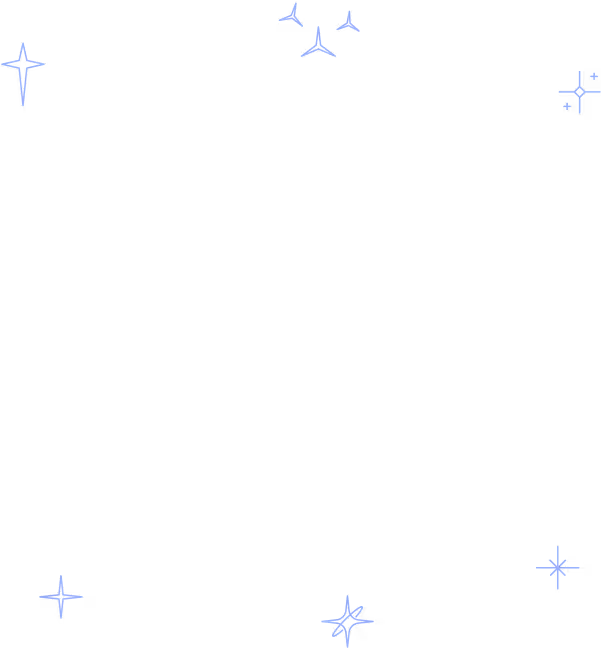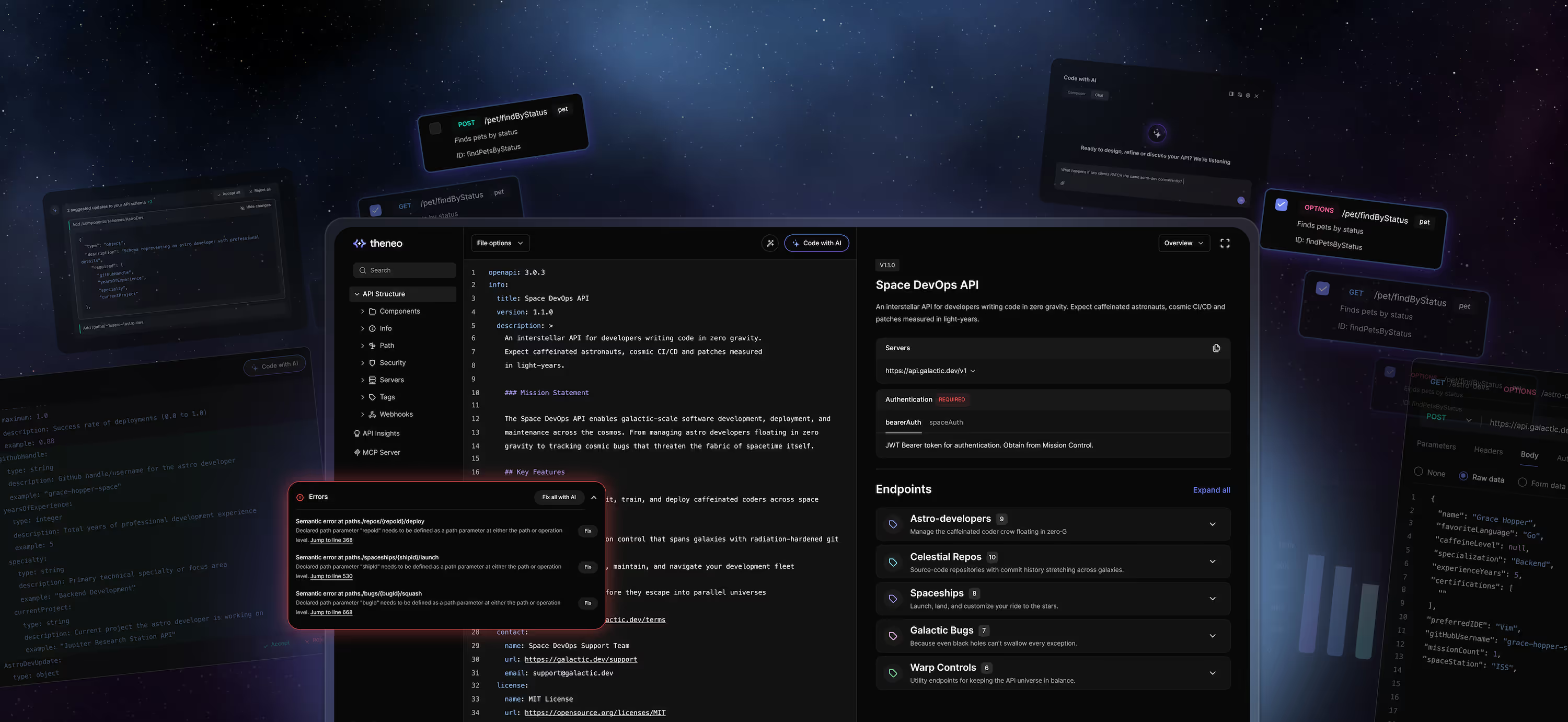April 28th Release - AI-Powered Release Note Summaries & Bug Fixes
We’re excited to announce several new enhancements and critical fixes designed to improve your documentation experience and editor stability. Here’s what’s new in this release:
We’re excited to announce several new enhancements and critical fixes designed to improve your documentation experience and editor stability. Here’s what’s new in this release:
New Features
AI-Powered Release Note Summaries
To streamline the release documentation process, we’ve introduced an AI Summary feature that automatically generates a professional summary of your latest API changes.
How it works: Navigate to Changelog on Dashboard → + Add Release Note. The AI will analyze your most recent API changelog and generate a concise summary, highlighting all breaking changes as well as added, removed, or modified endpoints. This eliminates the need for manual summary writing while ensuring consistency and accuracy.
Redesigned 404 and Private Project Pages
We’ve implemented a comprehensive UI refresh for the 404 error page and the private project access page. The new designs offer improved clarity, modern visuals, and more informative messaging, helping users better understand and navigate access-related scenarios.
Improved Navigation: Step Widget Headers in “On This Page” Menu
Step widget headers are now properly included in the “On This Page” side navigation menu for single-page templates. This enhancement enables smoother navigation through multi-step workflows and ensures consistency with other document sections.
Bug Fixes
“Project is Not Published” Error on Page Refresh (Custom Domains)
Fixed an issue where refreshing documentation hosted on a custom domain (using the single-page template) incorrectly triggered a “Project is not published” error.
Header Search Navigation Issues
Single-Page Template: Addressed an issue where header search results from the left-hand menu displayed “undefined” and failed to navigate.
Continuous Scrolling Template: Resolved a performance issue where the page temporarily became unresponsive when navigating to header search results.
Content Not Loading for Password-Protected Docs (Custom Domains)
Ensured that password-protected documentation using the single-page template correctly loads when accessed via a custom domain.
Callout Widget Icon Misalignment
Resolved a formatting issue where applying H1, H2, or H3 styles within the Callout widget caused icon misalignment.
Editor Crash When Deleting Response Tab in Code View
Addressed a stability issue where deleting a response tab (after entering a JSON example in Code view) caused the editor to crash. The operation now completes smoothly without requiring a manual refresh.
[CLI] Fix: Base URL Missing on Document Import
Fixed a bug where documents exported via the CLI and later re-imported lost the original base URL. Imported documents now retain the correct base URL configuration.
Form-Data Visibility Fix in Request Widget
Form-data elements with empty values now remain visible in the Request widget. Empty fields are displayed as "", ensuring consistent data representation and user clarity.